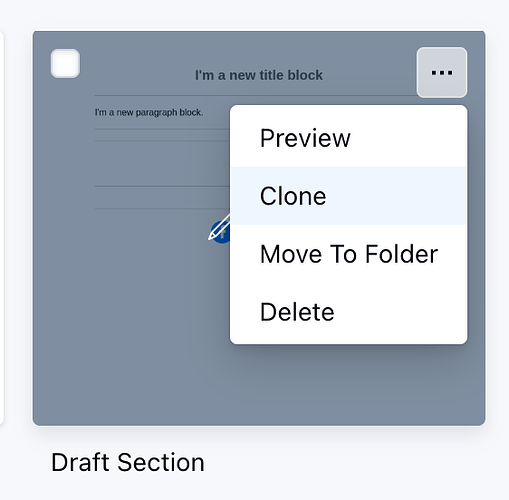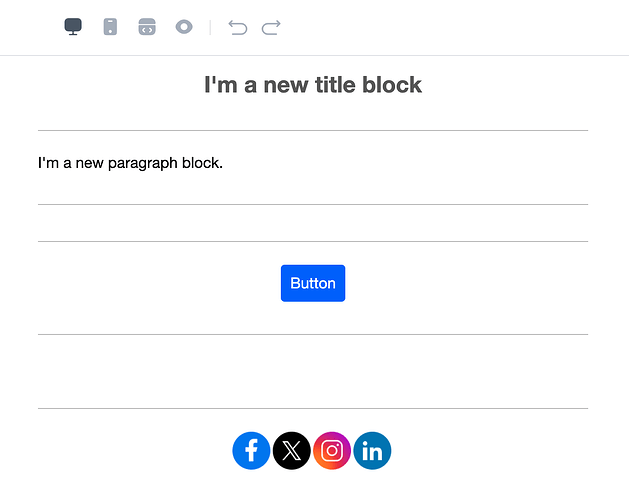The functionality to save sections in the email builder to reuse in future campaigns and emails.
Yes! 100%
We second this valuable feature, the ability to save Rows/Sections to a library in the Email Builder.
Hi Barney
Appreciate you dropping this feature request! It’s always great to hear how we can make Salesmate work even better for you.
We’ve shared your idea with our product team. While we can’t promise an immediate update, it’s definitely logged and being considered for future improvements .
If there’s any movement on this, we’ll circle back and update the thread so you’re in the know!
Thanks for being such an awesome part of the Salesmate family.
— Team Salesmate
Hello Barney
Since Salesmate allows you to create Campaign Templates, you can create a Draft Template with Sections and Blocks of your choice. While The Draft Template can be actually picked up and edited real time in Campaigns it does not affect the Draft at all while being modified within the Campaign selection.
Second option would be to use “Clone” of the Draft/Saved Template From the Campaign Library and modify the clone saved with basic sections or blocks.
Attached are few screenshots for your reference, let discuss if this helps.